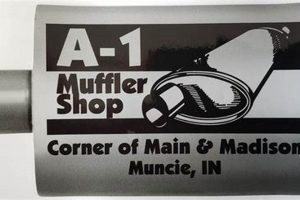Professional automotive service centers specializing in braking systems and exhaust components ensure vehicle safety and regulatory compliance. These establishments provide a range of services, including inspection, repair, and replacement of essential parts like pads, rotors, calipers, mufflers, and exhaust pipes. For instance, a worn brake pad identified during an inspection would necessitate prompt replacement to maintain optimal stopping power.
The maintenance and repair of these systems are critical for both vehicle performance and environmental responsibility. Properly functioning brakes are paramount for safe operation, reducing the risk of accidents. Likewise, efficient exhaust systems minimize emissions, contributing to cleaner air and adherence to environmental standards. Historically, advancements in materials and engineering have led to more durable and effective components in both areas.
The following sections will delve into specific aspects of braking system maintenance, exhaust system repair, and the criteria for selecting a qualified service provider. Furthermore, the discussion will cover preventative measures to extend the lifespan of these vital vehicle components.
Maintenance Insights for Braking and Exhaust Systems
Maintaining optimal performance and longevity of braking and exhaust systems requires proactive measures and informed decision-making. Implementing the following recommendations can contribute to enhanced vehicle safety and reduced long-term repair costs.
Tip 1: Conduct Regular Inspections. Schedule periodic inspections of the braking and exhaust systems. Early detection of issues, such as worn brake pads or exhaust leaks, allows for timely intervention before they escalate into more significant and costly problems. A qualified technician can assess the condition of components and recommend appropriate action.
Tip 2: Address Unusual Noises Promptly. Any unusual noises emanating from the brakes or exhaust system should be investigated immediately. Squealing brakes may indicate worn pads, while rattling sounds from the exhaust could signal loose components or corrosion. Ignoring these auditory cues can lead to further damage and compromise vehicle safety.
Tip 3: Maintain Proper Fluid Levels. Ensure that brake fluid levels are maintained within the recommended range. Low brake fluid can indicate leaks within the system, which can impair braking performance. Furthermore, replace brake fluid according to the manufacturer’s recommended schedule to prevent contamination and maintain optimal hydraulic pressure.
Tip 4: Practice Smooth Driving Habits. Aggressive driving habits, such as hard braking and rapid acceleration, can accelerate wear and tear on both the braking and exhaust systems. Adopting smoother driving techniques can prolong the lifespan of these components and improve fuel efficiency.
Tip 5: Utilize Quality Replacement Parts. When replacing brake pads, rotors, mufflers, or exhaust pipes, opt for high-quality replacement parts from reputable manufacturers. Inferior parts may compromise performance and durability, leading to premature failure and increased maintenance costs.
Tip 6: Protect Against Corrosion. In regions with harsh winter conditions or exposure to road salt, corrosion can significantly impact the exhaust system. Consider applying rust-proofing treatments to protect exhaust components from the damaging effects of corrosion and extend their lifespan.
Tip 7: Consult with Qualified Professionals. When facing complex braking or exhaust system issues, seek guidance from experienced and certified automotive technicians. A qualified professional can accurately diagnose the problem, recommend appropriate solutions, and ensure that repairs are performed to industry standards.
Adhering to these maintenance insights promotes vehicle safety, minimizes repair expenses, and extends the operational life of critical braking and exhaust system components.
The subsequent sections will provide further details on specific repair procedures and component selection for both braking and exhaust systems.
1. Expert diagnostics
Expert diagnostics form the cornerstone of professional brake and exhaust system services. The precision and accuracy of these diagnostics directly impact the effectiveness of subsequent repairs, ensuring vehicle safety and compliance with environmental regulations.
- Advanced Diagnostic Equipment
The utilization of advanced diagnostic equipment, such as computerized scanners and gas analyzers, enables technicians to identify subtle issues that may not be readily apparent through visual inspection. These tools provide precise data on system performance, allowing for targeted repairs and minimizing unnecessary component replacements. For example, an ABS code reader can pinpoint a malfunctioning wheel speed sensor, leading to a focused repair rather than a complete system overhaul.
- Trained and Certified Technicians
Expert diagnostics are not solely reliant on equipment; the expertise of the technician is equally critical. Trained and certified technicians possess the knowledge and experience to interpret diagnostic data accurately and translate it into effective repair strategies. Their understanding of vehicle systems allows them to identify root causes, rather than simply addressing superficial symptoms. A skilled technician can discern between a faulty oxygen sensor and a catalytic converter issue, preventing misdiagnosis and costly, ineffective repairs.
- Comprehensive System Analysis
A thorough diagnostic process involves a comprehensive analysis of the entire braking or exhaust system, not just isolated components. This approach ensures that interconnected issues are identified and addressed holistically. For instance, a brake pulsation may be caused by warped rotors, but could also be related to a failing wheel bearing or a suspension component issue. A complete system analysis prevents overlooking contributing factors and ensures long-term repair effectiveness.
- Accurate Problem Identification
The primary outcome of expert diagnostics is the accurate identification of the underlying problem. This precision is crucial for selecting the appropriate repair procedures and replacement parts. Misdiagnosis can lead to ineffective repairs, repeated breakdowns, and increased costs. Accurately identifying a cracked exhaust manifold versus a loose heat shield enables targeted repair strategies, saving time and resources.
In summary, expert diagnostics provide the foundation for effective and reliable brake and exhaust system services. The combination of advanced equipment, skilled technicians, and a comprehensive approach ensures that problems are accurately identified and addressed, leading to improved vehicle safety, reduced emissions, and minimized repair expenses within the realm of professional brake and muffler services.
2. Certified Technicians
The efficacy of a “pro brake & muffler” service hinges significantly on the expertise of certified technicians. Certification, awarded by recognized automotive organizations, validates a technician’s competence in diagnosing, repairing, and maintaining braking and exhaust systems. Consequently, establishments employing certified technicians demonstrate a commitment to quality and adherence to industry standards. The cause-and-effect relationship is clear: certified technicians possess the knowledge, skills, and experience necessary to deliver reliable and effective automotive services. As an example, a technician certified by the National Institute for Automotive Service Excellence (ASE) has undergone rigorous testing and met specific experience requirements, assuring customers of a higher level of competence.
Certified technicians are equipped to handle complex diagnostic procedures, utilizing advanced tools and techniques to accurately identify and resolve issues within braking and exhaust systems. Their understanding of vehicle technology allows them to differentiate between various problems, such as a malfunctioning anti-lock braking system (ABS) sensor versus a worn brake pad, ensuring the correct repair is implemented. Without certified personnel, there’s a significant risk of misdiagnosis, improper repairs, and potential safety hazards. For instance, improper brake line installation could lead to brake failure, highlighting the critical role of skilled and certified professionals.
In summary, certified technicians are an indispensable component of a “pro brake & muffler” service. Their expertise translates into safer vehicles, reduced emissions, and increased customer satisfaction. While challenges such as maintaining up-to-date certifications and adapting to evolving vehicle technologies exist, the benefits of employing certified technicians outweigh the costs, reinforcing the commitment to excellence within the automotive service industry.
3. Quality Components
The selection and installation of quality components are paramount within professional brake and muffler services, impacting vehicle safety, longevity, and overall performance. Inferior parts can lead to premature failure, increased maintenance costs, and compromised safety. Therefore, the utilization of high-quality components is not merely a preference, but a necessity in ensuring customer satisfaction and maintaining professional standards.
- Enhanced Durability and Longevity
Quality brake pads, rotors, mufflers, and exhaust pipes are constructed from superior materials and engineered to withstand demanding operating conditions. For example, ceramic brake pads offer improved heat resistance and reduced brake fade compared to organic pads, extending their lifespan and providing consistent braking performance. Similarly, stainless steel exhaust systems resist corrosion more effectively than aluminized steel, ensuring a longer service life. This translates to fewer replacements and lower long-term costs for vehicle owners.
- Optimized Performance and Efficiency
High-quality components are designed to deliver optimal performance, enhancing vehicle safety and efficiency. Precision-engineered rotors provide smooth and consistent braking, while mufflers designed with advanced sound dampening technology minimize noise without restricting exhaust flow. Efficient exhaust systems reduce backpressure, improving engine performance and fuel economy. A vehicle equipped with premium components operates more safely and efficiently, resulting in a better driving experience.
- Improved Safety and Reliability
Braking and exhaust systems are critical safety components, and the use of quality parts is essential for maintaining vehicle safety and reliability. High-quality brake calipers provide consistent clamping force, ensuring effective stopping power. Durable exhaust pipes prevent leaks and the release of harmful emissions. Replacing worn components with inferior alternatives can compromise vehicle safety and increase the risk of accidents. Prioritizing quality components enhances vehicle safety and reduces the likelihood of unexpected breakdowns.
- Compliance with Industry Standards
Reputable component manufacturers adhere to strict industry standards and undergo rigorous testing to ensure their products meet or exceed performance and safety requirements. This provides assurance that the components will function as intended and comply with relevant regulations. Utilizing certified components minimizes the risk of using substandard parts that may not meet safety standards or perform adequately. Compliance with industry standards reinforces the commitment to quality and professionalism within brake and muffler services.
The integration of quality components into professional brake and muffler services is a cornerstone of responsible automotive maintenance. The commitment to using superior materials and precision-engineered parts directly translates to enhanced vehicle safety, optimized performance, and increased customer satisfaction. This approach demonstrates a dedication to providing reliable and long-lasting solutions, solidifying the reputation of professional service providers.
4. Precise Repairs
Precise repairs are integral to the value proposition offered by a professional brake and muffler service. The accuracy and thoroughness of these repairs directly correlate with vehicle safety, regulatory compliance, and long-term performance. Inaccurate or incomplete repairs can compromise vehicle handling, increase emissions, and ultimately lead to more extensive and costly damage.
- Accurate Diagnosis and Component Matching
Precise repairs commence with an accurate diagnosis of the underlying issue. This necessitates the use of diagnostic equipment, coupled with the expertise of a trained technician, to identify the root cause of the problem. Once identified, the correct replacement components must be selected and installed, ensuring compatibility and adherence to manufacturer specifications. For instance, replacing a damaged brake line with an improperly sized or inferior substitute can lead to leaks and brake failure. Precise repair methodologies mitigate such risks by ensuring the correct components are used from the outset.
- Adherence to Technical Specifications
Braking and exhaust systems are engineered to function within specific parameters. Precise repairs involve meticulous adherence to torque specifications, alignment procedures, and other technical requirements outlined by the vehicle manufacturer. Over-tightening bolts can damage components, while under-tightening can lead to loosening and failure. Precisely following technical specifications ensures the components function as intended and maintains the integrity of the system. An example of this can be seen when brake caliper bolts aren’t torqued properly, it can lead to premature wear.
- Proper Sealing and Leak Prevention
Exhaust systems are particularly susceptible to leaks, which can reduce fuel efficiency, increase emissions, and create hazardous conditions within the vehicle cabin. Precise repairs involve the careful sealing of joints and connections to prevent exhaust gases from escaping. This may include the use of specialized sealants, gaskets, and welding techniques. Similarly, proper bleeding of the brake lines is crucial to remove air bubbles and ensure optimal braking performance. Accurate sealing is fundamental to the effectiveness and safety of both brake and exhaust repairs. Leaks can be detrimental to the performance of a vehicle.
- Verification and Testing
Precise repairs culminate in thorough verification and testing procedures to confirm the efficacy of the work performed. This may involve visual inspections, pressure testing, and performance evaluations. Brake systems are typically tested for stopping distance and pedal feel, while exhaust systems are checked for leaks and proper function of emission control devices. Verification and testing ensure that the repairs have been completed correctly and that the vehicle is safe and compliant. Thorough testing is beneficial for the performance of the vehicle.
The facets of precise repairs directly contribute to the value proposition of a professional brake and muffler service. By adhering to stringent standards and employing skilled technicians, these establishments deliver repairs that enhance vehicle safety, reduce emissions, and ensure long-term reliability. In contrast, substandard repairs can create safety hazards, increase operating costs, and ultimately diminish the value of the vehicle. Therefore, precise repairs should be considered an essential component of any professional automotive service.
5. Emission Compliance
Emission compliance is an indispensable component of professional brake and muffler services, directly impacting air quality and regulatory adherence. Exhaust systems play a crucial role in controlling emissions, and their proper maintenance and repair are essential for meeting environmental standards. Malfunctioning mufflers, catalytic converters, or exhaust pipes can lead to excessive emissions, resulting in legal penalties for vehicle owners and contributing to air pollution. Professional brake and muffler services possess the expertise and equipment to diagnose and repair emission-related issues, ensuring vehicles operate within acceptable limits. For example, a damaged catalytic converter can significantly increase hydrocarbon and nitrogen oxide emissions; a qualified service center can identify and replace the converter, restoring compliance.
The connection extends beyond simple repair; it encompasses proactive measures. Professional services conduct emission testing to assess vehicle compliance, identify potential problems before they result in violations, and recommend preventative maintenance. This proactive approach includes inspecting exhaust systems for leaks, checking oxygen sensor functionality, and ensuring proper fuel combustion. Furthermore, these services stay abreast of evolving emission standards and regulations, ensuring their diagnostic and repair procedures align with current requirements. They provide guidance to vehicle owners on maintaining compliance and avoiding costly fines. For instance, a service center might advise a client on the optimal driving habits to reduce emissions or recommend specific fuel additives to improve combustion efficiency.
In summation, emission compliance is intrinsically linked to the scope of professional brake and muffler services. These services play a vital role in reducing air pollution, helping vehicle owners meet regulatory obligations, and maintaining the overall environmental integrity of the transportation sector. Challenges exist in adapting to increasingly stringent emission standards and the complexities of modern emission control systems. Still, the practical significance of understanding and addressing emission compliance remains paramount within the context of “pro brake & muffler.”
6. Safety Adherence
Safety adherence is a non-negotiable aspect of professional brake and muffler services. The effective functioning of braking and exhaust systems is directly linked to vehicle and occupant safety, mandating strict adherence to safety protocols and regulations.
- Braking System Integrity
Maintaining the integrity of the braking system is paramount for preventing accidents. This involves meticulous inspection, repair, and replacement of components such as brake pads, rotors, calipers, and brake lines. For example, worn brake pads can significantly reduce stopping power, increasing the risk of collisions. Adherence to safety guidelines ensures that braking systems meet or exceed minimum performance standards, safeguarding vehicle occupants and other road users.
- Exhaust System Integrity and Leak Prevention
Exhaust system leaks pose a significant safety risk due to the potential for carbon monoxide poisoning. Carbon monoxide is a colorless, odorless gas that can be fatal in high concentrations. Adherence to safety protocols necessitates thorough inspection and repair of exhaust systems to prevent leaks. This includes proper sealing of joints, welding of cracks, and replacement of corroded components. Strict adherence to these protocols protects vehicle occupants from the dangers of exhaust gas inhalation.
- Compliance with Regulatory Standards
Brake and muffler services must comply with a variety of safety regulations and standards established by governmental agencies and industry organizations. These regulations cover aspects such as component quality, installation procedures, and testing requirements. Compliance ensures that services are performed safely and effectively, minimizing the risk of accidents and environmental damage. For example, adherence to Department of Transportation (DOT) standards for brake line installation is critical for ensuring brake system integrity.
- Technician Training and Certification
Safety adherence is contingent upon the competence and training of automotive technicians. Professional brake and muffler services invest in ongoing training and certification programs to ensure their technicians possess the knowledge and skills necessary to perform repairs safely and effectively. Certified technicians are trained to identify potential safety hazards, follow proper procedures, and use appropriate safety equipment. This investment in training contributes to a safer working environment and reduces the risk of errors that could compromise vehicle safety.
The relationship between safety adherence and professional brake and muffler services is symbiotic; prioritizing safety enhances the reputation of the service provider and protects the well-being of vehicle occupants. This commitment to safety reflects a broader dedication to quality, professionalism, and ethical business practices.
7. Performance Optimization
Performance optimization, when applied to brake and muffler systems, extends beyond mere functionality; it aims to enhance vehicle responsiveness, efficiency, and overall driving experience. A professional approach integrates system design and component selection to achieve tangible performance gains.
- Enhanced Braking Response
Optimizing braking performance involves selecting brake components that improve stopping power and reduce brake fade. Examples include upgrading to high-performance brake pads with a higher coefficient of friction, installing slotted or drilled rotors to dissipate heat more effectively, or reinforcing brake lines to minimize expansion under pressure. A vehicle with an optimized braking system exhibits shorter stopping distances and more consistent performance under demanding conditions. This is critical for safety and can enhance driver confidence. An example would be installing high performance brake pads for a track day which enhances the cars braking potential.
- Improved Exhaust Flow
Optimizing exhaust flow can increase engine horsepower and torque, particularly in turbocharged vehicles. This involves replacing restrictive factory exhaust components with larger-diameter pipes, high-flow mufflers, and performance catalytic converters. A free-flowing exhaust system reduces backpressure, allowing the engine to breathe more efficiently. This can result in improved acceleration, throttle response, and fuel economy. For instance, replacing a stock muffler with a performance aftermarket part that has lower back pressure is a common example.
- Reduced Weight
Lightweight components, such as aluminum brake calipers or titanium exhaust systems, can reduce overall vehicle weight, improving handling, acceleration, and fuel efficiency. Reducing unsprung weight, such as lighter wheels and brake components, has a particularly noticeable effect on handling and ride quality. Even small reductions in weight can cumulatively improve vehicle performance. Titanium exhaust systems cost a premium, but provide the advantage of light weight and corrosion resistance.
- System Integration
Performance optimization is not simply about bolting on aftermarket parts; it requires careful integration of all system components to ensure optimal performance. A poorly matched exhaust system can actually reduce engine performance, while incompatible brake components can lead to uneven wear and reduced braking effectiveness. Professional brake and muffler services possess the expertise to select and install components that work together harmoniously to achieve the desired performance gains. In this case, it is worth considering a full exhaust system with a tune.
The pursuit of performance gains in brake and muffler systems is a multifaceted endeavor, requiring a comprehensive understanding of vehicle dynamics, engine performance, and component compatibility. A professional approach prioritizes system integration and careful component selection to deliver tangible improvements in vehicle responsiveness, efficiency, and overall driving experience. These improvements ensure that the vehicle meets performance criteria and maintains reliability for street use.
Frequently Asked Questions
The following section addresses common inquiries regarding the maintenance, repair, and optimization of vehicular braking and exhaust systems.
Question 1: How frequently should braking systems undergo inspection?
Braking systems should be inspected at least annually, or more frequently under severe driving conditions. Regular inspections identify potential issues before they compromise safety. Brake pad thickness, rotor condition, and brake line integrity are critical areas of focus.
Question 2: What are the audible indicators of a failing muffler?
A failing muffler typically exhibits a noticeable increase in exhaust noise. Rattling, hissing, or roaring sounds emanating from the exhaust system often signify damage or corrosion. Prompt inspection is advised to prevent further system degradation and ensure regulatory compliance.
Question 3: Does modifying an exhaust system impact vehicle emissions?
Modifying an exhaust system can indeed affect vehicle emissions. Removal of catalytic converters or installation of non-compliant aftermarket parts may result in increased emissions, violating environmental regulations. Modifications should adhere to established standards to maintain compliance.
Question 4: What factors influence brake pad longevity?
Brake pad longevity is influenced by driving habits, vehicle weight, and the composition of the brake pads themselves. Aggressive driving, frequent towing, and the use of softer brake pad materials can accelerate wear. Selecting appropriate brake pad materials based on vehicle usage can extend lifespan.
Question 5: Are performance brake upgrades justifiable for non-racing applications?
Performance brake upgrades can offer benefits beyond racing. Improved stopping power, enhanced fade resistance, and increased durability can enhance safety and driving confidence, even in everyday driving scenarios. Consideration should be given to the specific needs and operating conditions of the vehicle.
Question 6: How does corrosion affect exhaust system performance?
Corrosion can significantly degrade exhaust system performance. Rust and scale buildup can restrict exhaust flow, reducing engine efficiency and increasing emissions. Regular inspection and preventative measures, such as rust-proofing treatments, can mitigate the effects of corrosion.
Maintaining optimal braking and exhaust system performance requires diligent inspection, timely repairs, and adherence to established maintenance protocols. This proactive approach ensures vehicle safety, environmental compliance, and prolonged system lifespan.
The subsequent section will explore best practices for selecting a reputable brake and muffler service provider.
Pro Brake & Muffler
This exploration of “pro brake & muffler” has underscored the critical role these services play in maintaining vehicle safety, environmental compliance, and optimal performance. Expert diagnostics, certified technicians, quality components, and precise repairs are fundamental elements of a reliable brake and muffler service. Adherence to safety standards, emission regulations, and performance optimization techniques further contribute to the overall value provided.
The integrity of braking and exhaust systems is paramount. Consequently, responsible vehicle ownership includes proactive maintenance and the selection of a qualified service provider capable of delivering comprehensive and reliable solutions. Prioritizing these aspects ensures not only the longevity and performance of the vehicle but also the safety of its occupants and the broader community.